





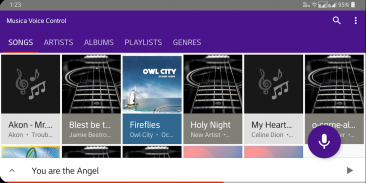

Musica Voice Control Player

Descrizione di Musica Voice Control Player
Musica™ is an advanced music player for <b>music voice control</b>. It allows you to play songs with the power of your voice. Just speak the name of the song, artist or album and this app will start playing the songs you want to listen. Musica player features a beautiful, fast and intuitive interface and lets you play all of the songs on your phone. It saves you time as you don't have to browse through the playlist for the song you want to play. Just speak and it will play!
<b>MAIN FEATURES</b>
• Supports many audio formats including: MP3, WAV, OGG, AIFF, MIDI (.mid, .xmf, .mxm), FLAC, AAC, 3GP, AAC, MP4, M4A, OTA etc.
• High quality audio rendering engine which provides the best sound quality on an Android device.
• Detects and plays all of the music files on your phone.
• Gap-less playback
• Music voice control
• Shuffle mode
<b>MUSIC VOICE COMMANDS</b>
Musica player's speech recognition accurately detects your voice commands. To give voice commands, tap on the button with the microphone symbol on the top-right side and speak when it turns red. Not only you can play songs but also control music playback by speaking the following commands:
• <b>Play <song name></b> - e.g. Play Hips don't lie
• <b>Play <artist name></b> - e.g. Play Akon
• <b>Play <album name></b> - e.g. Play Euphoria
• <b>Shuffle On</b> - Enables shuffle play mode of music playback in which songs are played in a randomized order.
• <b>Shuffle Off</b> - Disables shuffle mode
• <b>Next</b> - Play next item
• <b>Previous</b> - Play previous item
• <b>Stop</b> - Pause/stop song
• <b>Play</b> - Resume playing
<b>TIPS</b>
• Say "Shuffle on" and then use "next" command to listen to random songs.
• Make sure you are connected to internet to get accurate speech recognition results.
• You don't even need to speak full name of the song . For example if you want to play "Summer of 69" then just speak "Play Summer" or simply "Summer".
• If you speak artist (singer) or album name, then Musica player will play all songs of that artist or album back to back.
• If you want to remove ads, then tap on "Remove ads" option from the menu.
For support, send email to support@brainasoft.com
</div> <div jsname="WJz9Hc" style="display:none">Musica & commercio; è un lettore musicale avanzato per <b> controllo vocale di musica . Esso consente di riprodurre i brani con la potenza della tua voce. Basta pronunciare il nome della canzone, artista o album e questa applicazione inizierà a suonare i brani che si desidera ascoltare. Giocatore Musica dispone di una bella, veloce e intuitiva e ti permette di riprodurre tutti i brani sul telefono. Esso consente di risparmiare tempo in quanto non è necessario sfogliare la playlist per il brano che si desidera riprodurre. Basta parlare e si giocherà!
<b> CARATTERISTICHE PRINCIPALI
& Bull; Supporta molti formati audio tra cui: MP3, WAV, OGG, AIFF, MIDI (MID, .xmf, .mxm), FLAC, AAC, 3GP, AAC, MP4, M4A, ecc OTA
& Bull; Alta qualità del motore di rendering audio che offre la migliore qualità audio su un dispositivo Android.
& Bull; Rileva e riproduce tutti i file musicali sul telefono.
& Bull; Riproduzione Gap-less
& Bull; Musica controllo vocale
& Bull; Modalità Shuffle
<b> MUSICA COMANDI VOCALI
Riconoscimento vocale di Musica lettore rileva con precisione i comandi vocali. Per dare comandi vocali, toccare il pulsante con il simbolo del microfono sul lato in alto a destra e parlare quando diventa rosso. Non solo è possibile riprodurre i brani, ma anche controllare la riproduzione di musica parlando i seguenti comandi:
& Bull; <b> Gioca & lt; nome & gt canzone; - ad esempio Gioca Hips non mentono
& Bull; <b> Gioca & lt; nome & gt artista; - ad esempio Gioca Akon
& Bull; <b> Gioca & lt; nome dell'album & gt; - ad esempio Gioca Euphoria
& Bull; <b> Shuffle On - Attiva la modalità di riproduzione casuale di riproduzione musicale in cui i brani vengono riprodotti in ordine casuale.
& Bull; <b> Casuale off - Disattiva la modalità di riproduzione casuale
& Bull; <b> Avanti - Gioca voce successiva
& Bull; <b> precedente - Gioca voce precedente
& Bull; <b> Arresto - Pausa / stop canzone
& Bull; <b> Gioca - Riprendi riproduzione
<b> CONSIGLI
& Bull; Dire "Shuffle on" e quindi utilizzare il comando "next" per ascoltare i brani casuali.
& Bull; Assicurarsi di essere connessi a internet per ottenere risultati di riconoscimento vocale accurati.
& Bull; Non hai nemmeno bisogno di parlare nome completo della canzone. Ad esempio, se si vuole giocare "Summer of 69", poi basta parlare "Gioca Estate" o semplicemente "Estate".
& Bull; Se si parla artista (cantante) o il nome dell'album, quindi il giocatore Musica giocherà tutti i brani di quell'artista o album back to back.
& Bull; Se si desidera rimuovere gli annunci, quindi toccare l'opzione "Rimuovi gli annunci" dal menu.
Per il supporto, inviare e-mail a support@brainasoft.com
</b>
</b></b></b></b></b></b></b></b></b>
</b>
</b>
</b></div> <div class="show-more-end">






























